Cybersecurity Know-How
Stay Safe Online by Amping Up Your Cybersecurity Know-How
You can rely on Horizon Credit Union for both simplicity and safety when you bank online. But the work we do is just one piece in the puzzle when it comes to keeping your sensitive information safe. You play just as important of a role in maintaining security online! We’re here with important cybersecurity tips to help you stay safe online and ensure your systems and account information are up to date.
If you have any questions regarding the authenticity of an email, web site, phone call or text message please call 800.852.5316 or:
Browser Settings
Our online banking products and features are meant to work with the default settings of each browser. However, not all browsers are the same or have the same default settings. Make sure that your browser is in the best shape for online banking ensuring your browser is updated to the latest version and keep the following in mind:

Both Chrome and Firefox frequently release updates to their content and functionality. These updates often do not impact our online banking. While not every browser update is tested with our online banking, our digital banking quality assurance teams will test major releases to make sure you have the best possible experience.
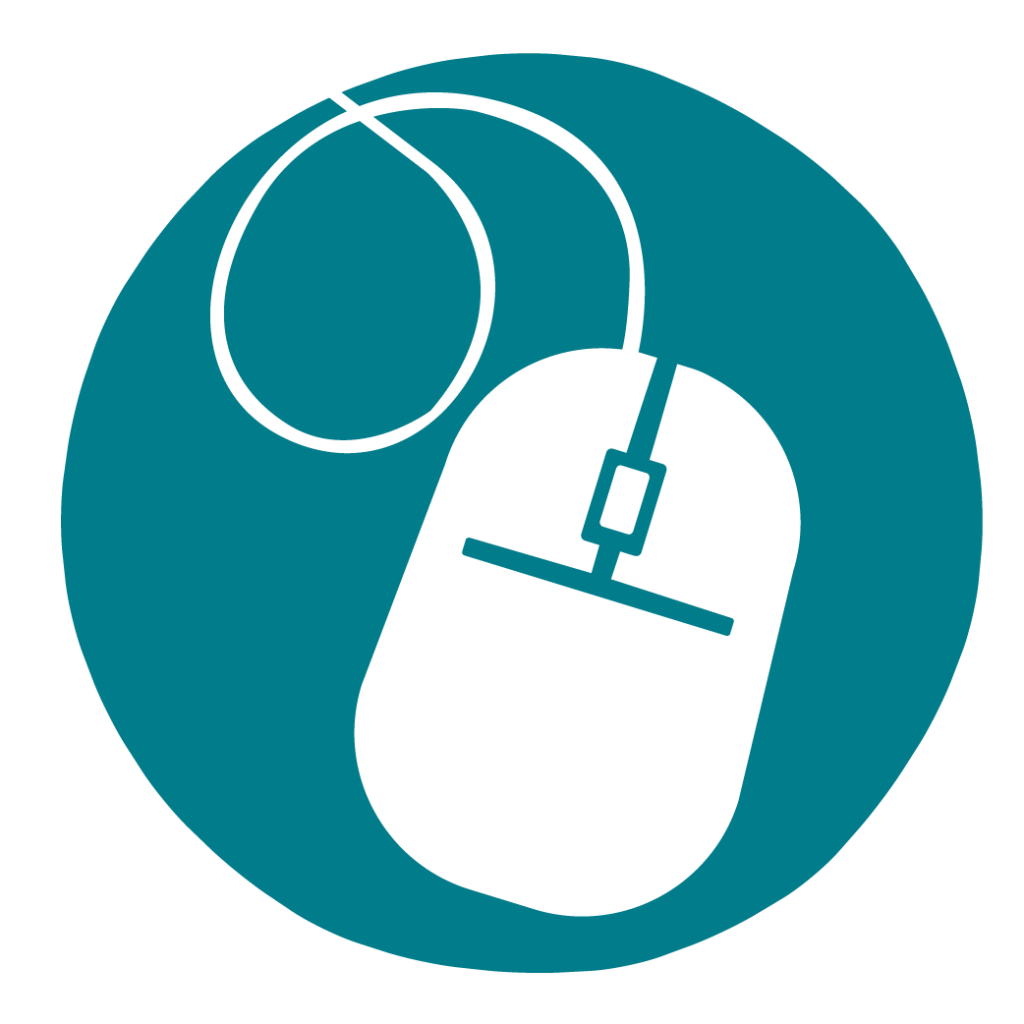
By default, Safari blocks all third-party cookies from being accepted. This can cause some features of online banking to not work properly, including bill pay. If you are experiencing issues while using Safari, be sure to verify your cookie settings by going to Safari then Preferences and then the Privacy tab. The option to block cookies should be set to “Never.”
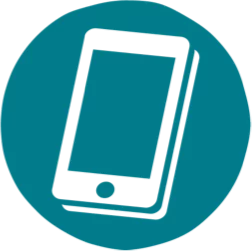
As of Aug. 17, 2021 Microsoft 365 apps and services will no longer support Internet Explorer, which means Microsoft will no longer provide security patches, bug fixes or enhancements to IE. We recommend using Microsoft Edge – the default browser for Windows 10 / 11 – instead.
Phishing
Phishing is a high-tech scam that uses spam or pop-up messages to deceive you into disclosing your credit card numbers, account information, Social Security number, passwords or other sensitive personal information. Forms of phishing include:

The most common form of phishing occurs through email.
Please remember that Horizon will never ask you to verify personal or confidential information such as your Social Security number, your date of birth, your account number or your passwords through email. We already have your account information and would only ask for identity verification over the phone to ensure we are dealing with you, not someone else.
Your passwords are for your information only and should never be shared with anyone, including a representative at your financial institution. You should also change your passwords on a frequent basis.
Always access your online banking, bill pay or secure email accounts directly from our website or mobile application, never through an email.
You may be asked to update or verify your email if your email address is returned to us as undeliverable mail. This request will only come through online banking after you have logged in through our secure site.
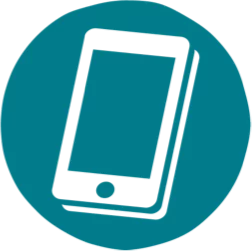
Phishers also target individuals through text messages and phone calls. Phishing attempts usually have these elements in common:
An unsolicited phone call from your financial institution stating they need some personal information such as account numbers, passwords, credit card numbers, Social Security numbers and personal identification numbers (PIN). At no time will Horizon Credit Union contact you for this information.

Phishers have capitalized on the widespread use of text messaging. These attempts typically come in the form of a message stating that one or more of your Horizon Credit Union services has expired. They then instruct you to call a fraudulent phone number for renewal. Do not reply to these messages or call the number they came from. Instead, contact Horizon Credit Union directly and one of our team members will help you determine if these claims are legitimate.
Protect Yourself

Always double-check that you are on a secure webpage, especially if the page you’re on is asking for sensitive information. Secure sites are indicated by a lock to the left of the site URL or https (not http) at the beginning of the URL.
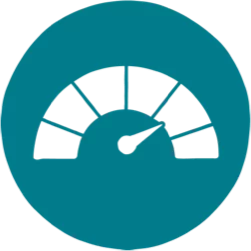
- Use at least 10 characters; 12 is ideal.
- Include a variety of characters such as upper case, lower case, numbers and special characters such as @ ! # $ , where accepted.
- Try to be unpredictable – don’t use names, dates or common words. Mix numbers, symbols and capital letters into the middle of your password, not at the beginning or end.
- Don’t use the same password for many accounts. If it’s stolen from you – or from one of the companies where you do business – thieves can use it to take over all your accounts.
- Don’t share passwords on the phone, in texts or by email. Legitimate companies will not ask you for your password.
- If you write down a password, keep it locked up and out of plain sight or, for better security, use a secure password keeper.
Security Dictionary

A firewall is a secure and trusted application or machine that sits between a private network (your computer) and a public network (like the internet). A firewall is a set of rules, or a security policy, that determines what network traffic will be allowed to transmit outside the private network.
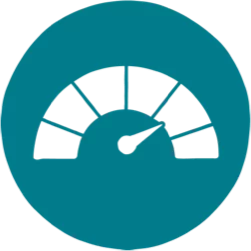
Computer viruses are small software programs designed to spread from one computer to another with the intent to interfere with computer operations. Viruses might corrupt data, delete data or even use your email to spread viruses to other computers.
Worms, Trojans and Botnets are closely related to viruses.
- A Worm makes a copy of itself on your computer to spread to other computers but does not infect other files.
- A Trojan is a program that secretly installs itself on your computer and opens a back door for remote malicious attacks.
- A Botnet is a collection of software robots that run autonomously and automatically on groups of computers called “zombie” computers. Most owners of zombie computers are unaware that their system is being used. Zombies are typically used to send e-mail spam.
To help avoid viruses, it’s essential that you keep your computer current with the latest updates and antivirus tools as well as stay informed about recent threats.

A collection of software that can create numerous headaches. They can collect personal information, display unwanted advertisements, spy on your browsing activity or even alter the configuration of your computer. Adware, or advertising software, will automatically play, display or download advertising material to a computer after the software is installed or while the program is running.